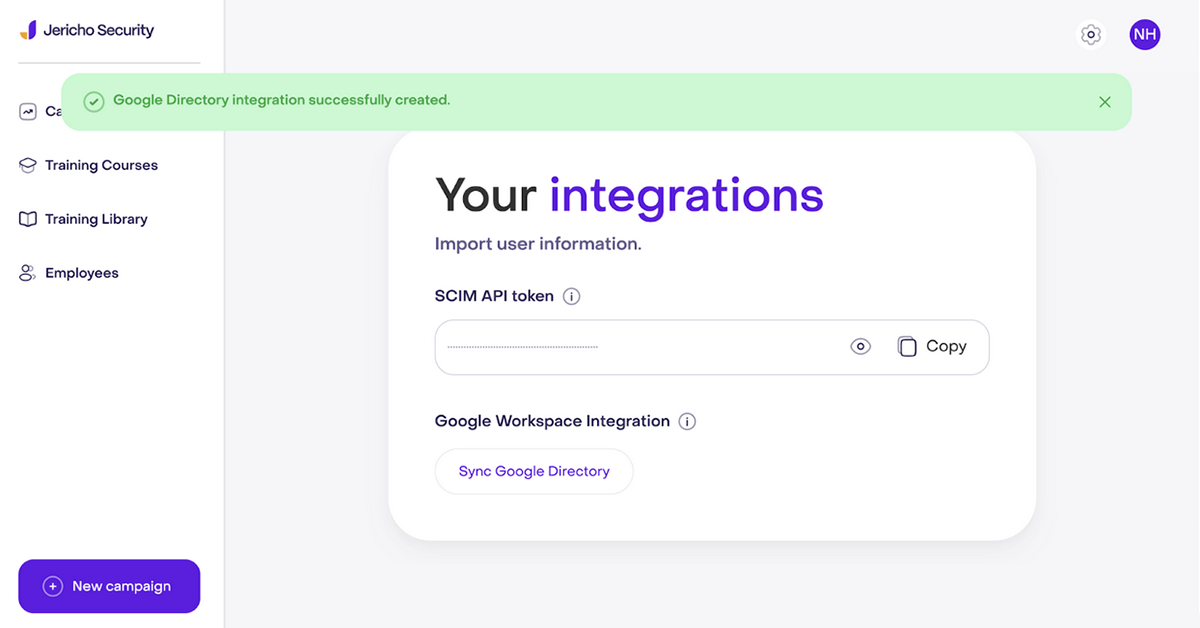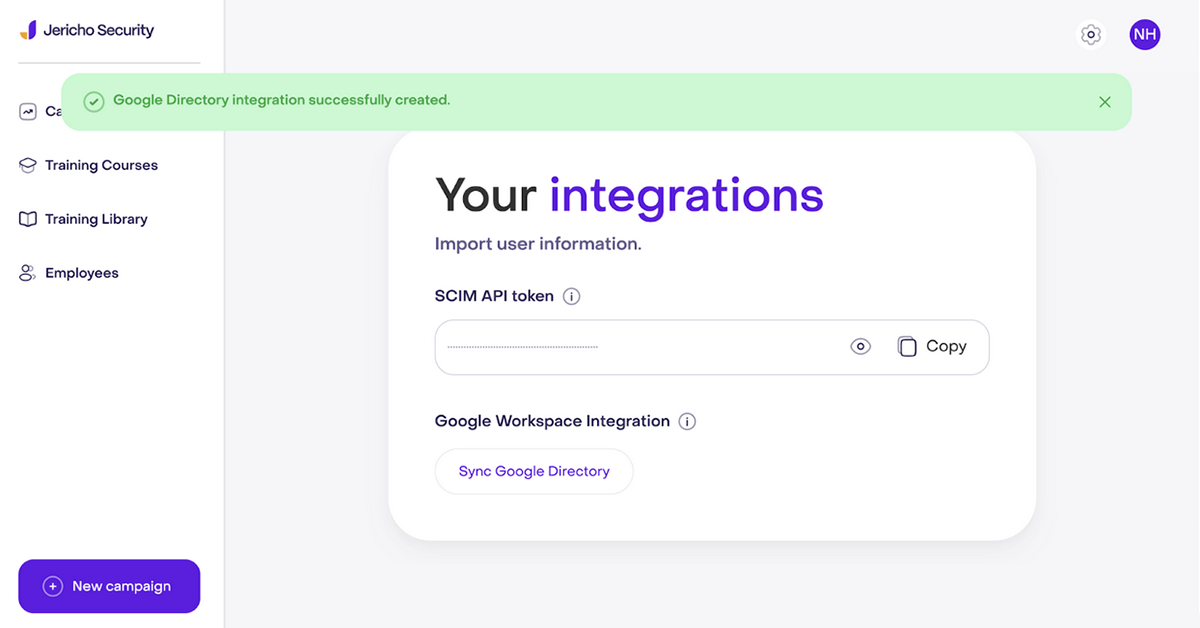At Jericho Security, we are constantly improving our cyber defenses and providing our customers with the best tools to train and protect their organizational ecosystem from cyber threats. We are thrilled to introduce our latest feature, Google Workspace Integration.
What is the Google Workspace Integration?
Google Workspace Integration is a game-changer for any customers who are currently using Google Workspaces. The Google Workspace Integration is a custom integration with Google Workspace that enables administrators to seamlessly sync all their Google Workspace user data into Jericho Security's platform, enabling effortless management of phishing simulations and training within the platform. This integration automatically updates any changes made to users and their contact information.
Key Benefits of “Google Workspace Integration”
The Google Workspace Integration offers the following benefits to our users:
- Increased Efficiency: The integration automatically updates any changes, pulls in all the employee data, and updates the users and their contact information whenever changes are made.
- Custom Integration with Google: Using the Google Workspace Directory API allows us to keep in sync without any cumbersome configuration on your part.
- Utilizes OAuth2 to provide the best security, allowing you to grant Jericho permission securely as well as audit and and manage that permission grant through the Google third-party applications interface.
How to Get Started
To get started with the Google Workspace Integration, follow these simple steps:
1. Log into your Jericho Security Account.
2. Click on the gear icon located on the upper right of your screen.
3. Click on the Integration toggle.
4. Click on Google Workspace Integration.
5. Click on Google Sync Directory.
6. Login using your Google Workspace Admin account.
7. Click on "Allow."
The integration automatically updates any changes, pulls in all the employee data, and updates the users and their contact information whenever changes are made.